What is JDK?
JDK stands for Java Development Kit it’s a key platform component for building Java applications. The JDK (Java Development Kit) is one of the cores of three technology packages in JAVA programming. The other two are JVM (Java Virtual Machine) and JRE (Java Runtime Environment).
JDK stands for Java Development Kit it’s a key platform component for building Java applications. The JDK (Java Development Kit) is one of the cores of three technology packages in JAVA programming. The other two are JVM (Java Virtual Machine) and JRE (Java Runtime Environment).
- The JDK (Java Development Kit): The JDK allows developers to create Java programs that can be executed and run by the JVM and JRE
- The JVM (Java Virtual Machine): The JVM is the Java platform component that executes programs.
- The JRE (Java Runtime Environment): The JRE is the on-disk part of Java that creates the JVM.
How to Download Java Development Kit (JDK)?
- First, you need to go to Oracle.com; simply search on Google for Oracle or Oracle.com and click on the first link.
- On Oracle’s search bar type JDK Download. It will lead you to the JDK Overview page click on the Download page next to the Overview page.
- You will see the latest version of JAVA JDK. And you will find a download option next to it. Click on it.
- Now you have to select which platform you want to download. Simply select Windows x64 Installer.
- Accept the license agreement. And click on the Download button.
- Select where you want to download it and save the file.
This is how you can download JAVA JDK from Oracle.com. You can simply run the wizard and install it but after that, you need to set the environment variable too.
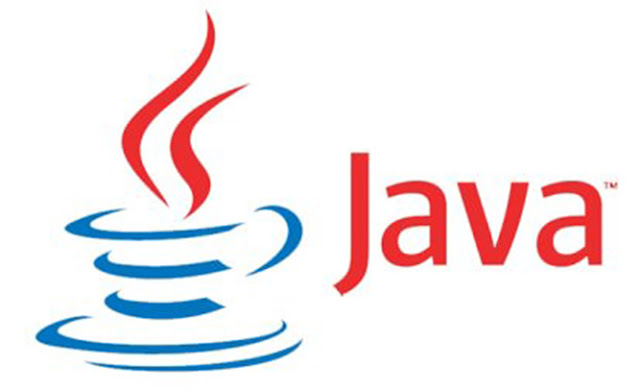
EmoticonEmoticon