Type in Hindi / Marathi easily
In this tutorial, I'm gone show you how you can type Hindi / Marathi in Photoshop using Character map.
What is the Character Map?
The Character Map is a Microsoft Windows utility for seeing all available characters and Unicode in each of the fonts installed on the computer. Pictured is an example of what the Character Map looks like in Microsoft Windows.
How to open the Character Map on Windows
Click Start, open Windows Accessories, and choose Character Map.
Or press the Windows key, type Charmap, and press Enter.
How to Use Character Map for Type Hindi / Marathi
1. Open Character map.
2. In the Font box, click the font you want to use.
3. Click the letter that you want to insert and then click Select.
4. Create the whole word using the same method.
5. Now click on the Copy button to copy the word you created.
6. Open PhotoShop and select Type Tool, Select the same Font used in Character map.
7. Click anywhere you want to insert that word you copy from Character Map.
8. Paste using Rightclick or CTRL + V.
Check out our Video Tutorial on How to type Hindi / Marathi in Photoshop Using Character Map.

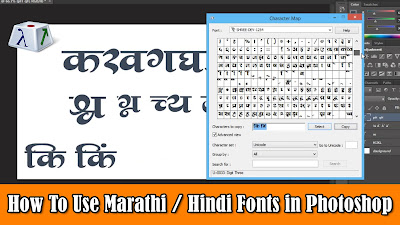
EmoticonEmoticon