What is Microsoft Word?
Microsoft Word (MS-Word) is a word processor published by Microsoft. Originally developed by Charles Simonyi and Richard Brodie, it was first released in 1983.
Microsoft Word is available for the following platforms.
Microsoft Windows, Apple macOS, Android, and Apple iOS.
Tables in Microsoft Word?
Tables help you to present information in a clear and organized way. There are three ways to add tables to your documents in Microsoft Word. Follow the simple step by step tutorial to add tables in Microsoft Word.
Microsoft Word (MS-Word) is a word processor published by Microsoft. Originally developed by Charles Simonyi and Richard Brodie, it was first released in 1983.
Microsoft Word is available for the following platforms.
Microsoft Windows, Apple macOS, Android, and Apple iOS.
Tables in Microsoft Word?
Tables help you to present information in a clear and organized way. There are three ways to add tables to your documents in Microsoft Word. Follow the simple step by step tutorial to add tables in Microsoft Word.
How to Make a Table on Microsoft Word
Method 1
- Open New Document in Microsoft Word.
- Click on the Insert tab next to the home tab.
- Under the Insert tab, you will see a Tables option click on it and simply draw a table. or you can click on insert table option to manually enter the numbers of columns and rows, simply enter how much columns and rows you want and click on ok it will add the table.
Method 2: Draw a Table
- Go to the Insert menu.
- Click on the Table option.
- Under the Insert Table option, you will find the Draw Table option.
- After clicking on that your course will turn in to a pencil. Now you can draw a table.
- Simply draw a box and add lines to create cells.
Method 3: Excel Spreadsheet
- Go to the Insert menu.
- Click on the Table option.
- n the Table option you will find the Excel Spreadsheet option click on it. It Will adds an Excel Spreadsheet to your Word Document.
- you can use this Spreadsheet for AutoSum, or any task you can do in Excel.
- after you complete the table simply click on word document page it will ad that spreadsheet on your document.
Note:
There are also some quick tables you can use. you can find them under the Table tab in Insert Menu.
Thanks for reading our post on How to Make a Table on Microsoft Word. If there is any problem you face doing this please let us know in comments or try our Video tutorial on "How to Create Table in Microsoft Word". https://youtu.be/sCwnxN3huGg

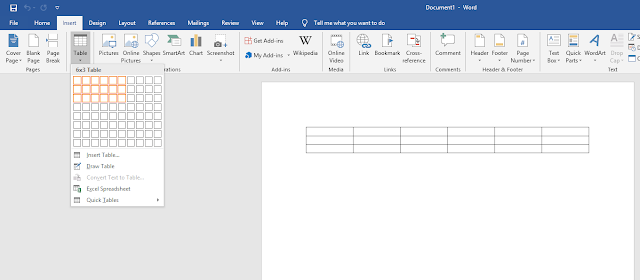
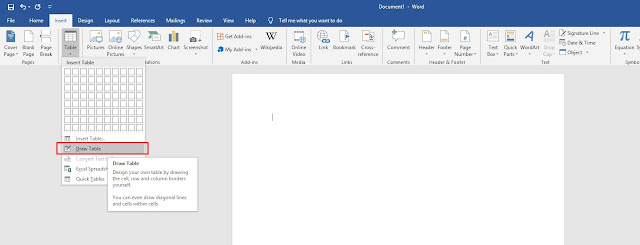
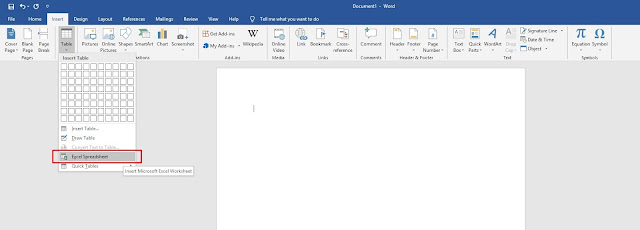
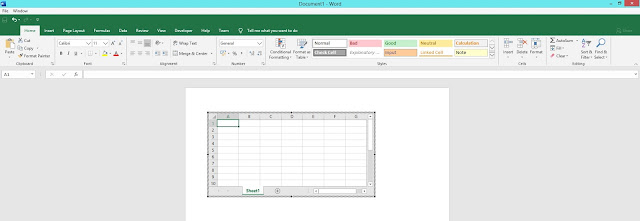
EmoticonEmoticon