What is Kali Linux?
Kali Linux is a Debian-based Linux distribution aimed at advanced Penetration Testing and Security Auditing. Kali contains several hundred tools which are geared towards various information security tasks, such as Penetration Testing, Security research, Computer Forensics and Reverse Engineering. Kali Linux is developed, funded and maintained by Offensive Security, a leading information security training company.
Kali Linux is a Debian-based Linux distribution aimed at advanced Penetration Testing and Security Auditing. Kali contains several hundred tools which are geared towards various information security tasks, such as Penetration Testing, Security research, Computer Forensics and Reverse Engineering. Kali Linux is developed, funded and maintained by Offensive Security, a leading information security training company.
How To Download Kali Linux ISO.
- Go to Gooele.com and search for Kali Linux.
- Click on the first link of the Kali Linux Official website. www.kali.org
- Hover your mouse on the Download tab then select Download Kali Linux.
- Select the version you want to download and click on it to download directly from your browser. or you can also use Utorrent to download it.
- Select the folder and save the ISO file.
How To Make Bootable Pendrive From Kali Linux ISO.
You need Rufus to make a Bootable Pendrive.
- Go to Google and search for Rufus.
- Click on the first link. rufus.ie
- Scroll down and select a portable version of Rufus. and download it.
- Insert your Pendrive to PC or laptop
- open Rufus and select your Pendrive and ISO image.
- Click on the Start Button.
- After some time it will finish then click on the close button.
Now you can use thing Pendrive to install Kali Linux to your PC. you can also download Kali Linux Live to try without installing it. It's available to download on their official website.
Feel free to check out our Youtube video on How to Download Kali Linux And Make Bootable Pendrive: https://youtu.be/QcFmurOtx50
Feel free to check out our Youtube video on How to Download Kali Linux And Make Bootable Pendrive: https://youtu.be/QcFmurOtx50

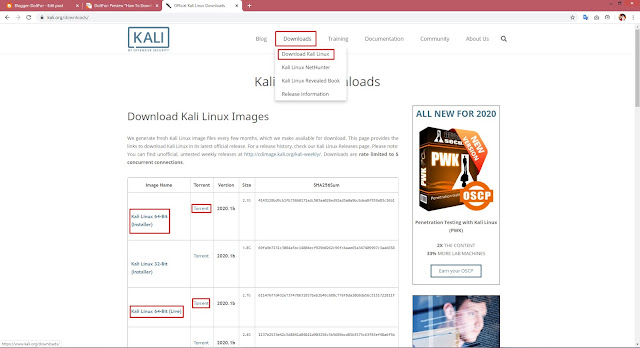

EmoticonEmoticon